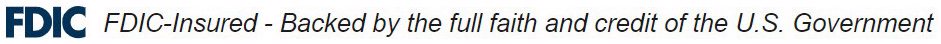Avoid fraud while online shopping
Hannah Herrold sees customers encountering fraud more often than she’d like. “I’ll get a call, or someone will come into the bank and say, I don’t know what happened, but someone took money out of my account. Or the customer didn’t get the item they purchased online, and now the ad or website has disappeared,” she says. “Every situation is unique and different, but every customer feels the same way – surprised and frustrated.”
Supply chain issues mean that the holiday shopping season has started sooner than ever this year, but buyer beware, Hannah advises. In your rush to order presents online and have them arrive on time, make sure you’re not falling victim to online shopping fraud. Here are five strategies Hannah suggests to avoid falling victim to scams:
Use your mouse.
If you’re shopping from a desktop computer, you can move your mouse over links in emails and social media ads to display the true destination URL, and then click through only if you’re certain it’s a legitimate site.
Pay for online purchases with a credit card.
That way, you can dispute charges and limit the damage if it turns out you were scammed. Hannah shares, “if you make a fraudulent purchase with your debit card and something happens, we can shut the card down and order you a replacement one – but that means you might have to wait up to two weeks for your new card to arrive.” With a credit card purchase, you can dispute the charge and work with the credit card company while still having access to the funds in your bank account.
Take a few extra minutes to check out unfamiliar retail, travel and charity sites online.
You can Google their names along with words like “scam,” “complaints” or “reviews.” You can also search the Better Business Bureau (BBB) directory to see if an online retailer has been accredited and rated by the BBB, and if it has a history of complaints.
“We see situations involving scam retailers all the time,” Hannah says. “One of my customers purchased something online from Instagram ad. She placed the order, received a confirmation, and kept an eye on the tracking information. But then after a week, all of the tracking information went away! My customer tried to email the company, but no one got back to her. We closed her debit card and ordered a new one, and the customer was grateful we were able to help her – but it’s a terrible thing to have to go through.”
Look for return and refund policies when shopping on an unfamiliar or suspicious site.
And make sure they are clear.
Use online banking to protect yourself.
Monitor your financial accounts regularly for fraudulent transactions. You can sign up for online banking on the bank's website and then download our Norrymobile app to check on your account from your mobile phone.
Hannah also suggests that you should “sign up for text or email alerts from your bank for certain types of transactions,” like online purchases or transactions of more than $500, for example. With Norry Bank’s SecurLOCK Equip, you can also lock your debit card and only unlock it when you plan to use it. “I personally lock my card all the time,” Hannah says. “If I forget to unlock it, I get text messages when I try to use it which is really reassuring – the card locking does work!”
You can download the SecurLOCK Equip app on your phone and register your Norry Bank cards by entering your full account number and authentication information. Once you’re set up, you can begin using the app immediately.
Ultimately, Hannah shares, you should come to the bank and work with branch staff if you have any questions about charges you’re receiving, strange emails, or things in your online account that don’t look right – "we can help with that. I hate seeing my customers have to go through the frustrations of dealing with fraudulent charges, so the more proactive you can be to protect yourself before you make a purchase, the better!”