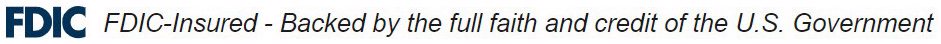Looking to get your finances in order?
As a customer of Norry Bank, you have full access to Manage My Money (MX) – a digital financial management and budgeting tool designed to help you take control of your money.
MX is easy to use and free to all Norry Bank online and mobile banking users.
- See all your accounts in one place. View all your accounts – including linked external accounts – and see a complete picture of your finances in one single place.
- View all transactions and cash flow. All your transactions are automatically categorized so you can quickly see where you’re spending money and plan for any upcoming expenses.
- Create and manage a budget. See budget categories and adjust along the way based on your spending habits. You can also track your progress towards staying on budget with an easy-to-read progress bar.
- Manage your debt. Build a debt plan to project and prioritize debt payoffs. View APR, last payment date and minimum payment.
- Visualize net worth. See net worth over time, and how transactions affect overall net worth.
- Set financial goals. Create and manage short- and long-term goals.
- Set and manage alerts. Get text or email alerts to help keep spending on track, and get reminders when bills are due or other important events.
To get started, log into Online Banking or the Norry Bank Mobile App and click “Manage My Money (MX)."
MX Helpful Resources/How-To Videos
Getting Started
Accounts
Transactions
Spending
Budgets
Trends
Debts
Net Worth
Goals
Cash Flow